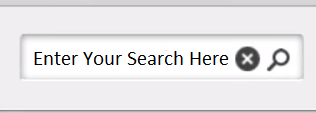Postponed: New Multifactor Authentication for External Collaborators Using Box
4:49 p.m., Monday, March 16, 2020
In light of changes announced by the University in response to the global COVID-19 pandemic, the enabling of multifactor security for external users of Box has been postponed. Online access to Box will not change and no further action is required of users. External users can continue to access the service and collaborate with members the University community.
Please contact the Technology Help Desk at 412-624-HELP (4357) if you have any questions regarding this announcement.
4:34 p.m., Friday, March 6, 2020
A security enhancement will affect cloud collaboration for some Box users outside the University community. During vendor maintenance beginning at midnight on Saturday-Sunday, March, 21-22, Box will turn on two-factor authentication (2FA) for all external users accessing shared content on pitt.box.com. This change will not affect University users of Box and there is no expected downtime. The change provides improved security for University owned files and folders that are shared with external collaborators in Box.
External users that are not currently using their organization’s single sign-on solution will have access once enrolled in Box’s two-factor authentication. Box will send email notifications—such as the one below—to external users prompting them to enroll.
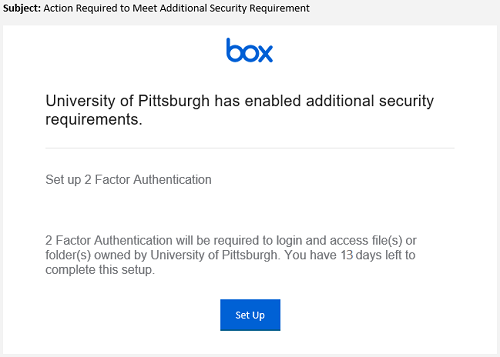
The enrollment process uses both a phone and text messaging service (SMS). University users sharing files via Box with external user-collaborators may also wish to remind these users that this change is coming on Sunday, March 22.
External users who are directly affected by this change to Box should consider switching to Microsoft OneDrive to share their content with members of the University community. OneDrive:
- is a solution for cloud collaboration supported by the University of Pittsburgh
- is available without enrolling in additional two-factor authentication
- provides free accounts for external users with 5 GB storage
OneDrive accounts for external users are available here.
Please contact the Technology Help Desk at 412-624-HELP (4357) if you have any questions regarding this announcement.