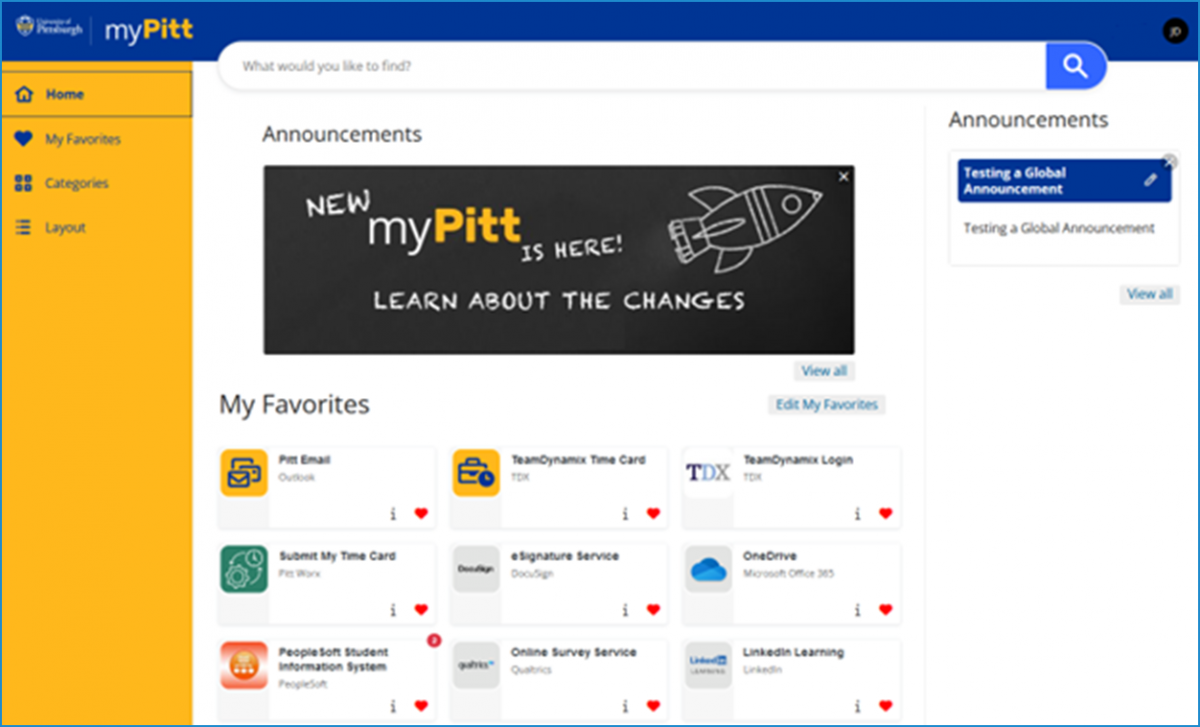Pitt Information Technology is taking action to address two new phishing scams targeting the University community. Both scams originate from a “pitt.edu” email address.
The first scam uses a Subject line similar to “Adm. Asst Role $21.65-$24.35/hr to start + benefits” and includes a message body similar to the following:
*******
Dear Students, Faculty, and Staff, Pittsburgh University!
There is a pressing need for Students, Faculty, and Staff assistants at Pittsburgh University. This position is available to Students, Faculty, and Staff from any department of the institution, and consideration will be given on a first-come, first-served basis.
Please see attached for an immediate job opportunity.
*******
The second scam uses a Subject line similar to “Incident INC0570580 notification” and includes a message body similar to the following:
*******
This is the last time we will notify you that we will stop processing incoming emails in your school account, and the reason is you failed to verify your Microsoft account which may lead to the permanent deletion of your account from our database in the next few hours. Kindly take a minute to complete our email verification below. If the above links do not work, please copy and paste the following URL into a Web browser:
If you only have one Microsoft Office 365 account, only fill in the only account. and fill " None; Nil; NA " in the rest space
Important Notice- Account disconnection will take place today.
Thank You Microsoft © 2024
*******
Individuals who have responded to the scam and provided their credentials should immediately change their password by searching for “change my password” at My Pitt (my.pitt.edu).
Guidance for spotting phishing scams is available on Pitt IT’s website. Keep in mind these key points:
- Only approve multifactor authentication (Duo) requests that you have initiated. Duo is designed to prevent unauthorized access to your information and University data, but it requires constant vigilance. Never tap “Approve” if you receive a Duo authentication request that you were not expecting. Uninitiated authentication requests may be an attacker attempting to compromise your Pitt account. The only safe Duo authentication request you will receive is one you request when logging in to University services.
- Do not reply to unsolicited emails or emails from unverifiable sources. If you were not expecting to receive such an email, confirm with the sender prior to interacting with the message. If you must interact with the message, avoid clicking on links contained in such emails. These may lead to sites that contain malicious software, or sites that attempt to steal your credentials. If a link looks suspicious, you can hover over the link with your mouse to preview the URL without clicking on it.
- Be extra cautious if you automatically forward your University email. Automatically forwarding your University email to a non-University address (for example, gmail.com, hotmail.com, or upmc.edu) circumvents some of the security measures Pitt IT puts in place to protect you against phishing scams.
- Report suspected phishing scams. To report a phishing scam, forward the phishing email as an attachment to phish@pitt.edu.
- Stay safe when scanning QR codes. Never scan a QR code from an unknown or untrustworthy source. When you do scan a QR code, be sure to use a scanner app that provides a preview of the destination so that you can review the URL and decide if it is safe. If you scan a QR code and the site is unrelated to what you scanned or requires a login, close out of your browser immediately.
- Install an antivirus solution for personal devices. Staff and faculty should be using Microsoft Defender to protect University-owned devices.
Please contact the Technology Help Desk at +1-412-624-HELP (4357) if you have any questions regarding this announcement.