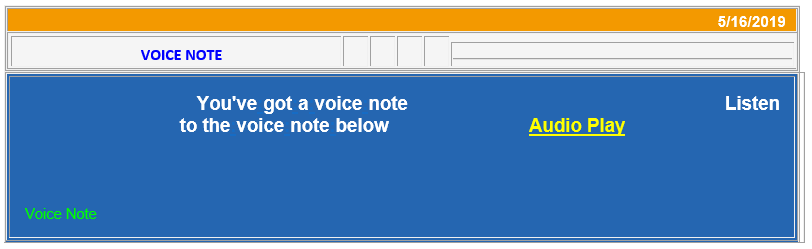Pitt Information Technology is responding to a new variation of a previously reported email phishing scam that attempts to trick readers into making a purchase or modifying personal bank account information.
First, the scammer makes initial contact with a short email message from an address that attempts to mimic the address of someone known to the recipient. For example, to impersonate John Doe (jdoe@pitt.edu) at the University of Pittsburgh, the scammer might create an email address like jdoe.pitt.edu@gmail.com.
*********************************
From: Doe, Jon <jdoe.pitt.edu@gmail.com>
To: Contoso, Jane <jjc99999@pitt.edu>
Subject: Are you available?
Are you available?
*********************************
If the recipient of the scam responds, the scammer then attempts to convince them to make a purchase or complete a bank transfer.
*********************************
From: Doe, Jon <jdoe.pitt.edu@gmail.com>
To: Contoso, Jane <jjc99999@pitt.edu>
Subject: Re: Are you available?
I'm right know in VIP meeting and today is my cousin birthday so I want you to go to the store and get me iTunes card $400 because have promised him to get him a Gift Card but there is no way for me to get it right know so I will return the money back for you after this meeting.....
Thank you,
J
*********************************
If you receive an email message similar to the examples above, keep in mind the following guidelines:
- Pay careful attention to the sender’s email address. Is it an address the individual has used in the past?
- Is the request something the sender would typically ask of you?
- Ignore and/or report any requests like this to phish@pitt.edu, and encourage your colleagues to do the same.
- Refrain from making such requests by email.
- Do not reply directly to the message. Instead, contact the individual or office using the individual's known email address or phone number to confirm the request.
In addition, Pitt IT recommends that all users install Antivirus (Symantec Endpoint Protection) software and use the LiveUpdate feature to get the latest virus definitions. As a complement to Symantec Endpoint Protection, Pitt IT offers Anti-Malware (Malwarebytes) for individuals and departments at no cost. Students, faculty, and staff can download Malwarebytes and Symantec Endpoint Protection at no cost through the Software Download Service at myPitt. Departments can submit a help request to obtain Malwarebytes for multiple machines.
Please contact the Technology Help Desk at 412-624-HELP (4357) if you have any questions regarding this announcement.