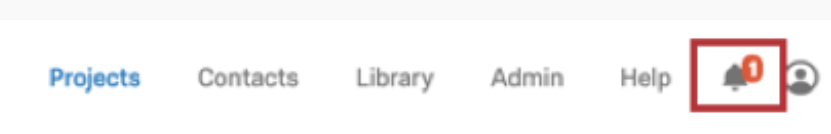Zoom Security Release for Windows Users
Today, Zoom released an updated Windows client to address a security issue that targets Windows 7 and older systems. Pitt Information Technology recommends that all students, faculty, and staff using Zoom on a device running Windows 7 or earlier take the following steps as soon as possible:
- Download and install version 5.1.3 of the Zoom app or launch your current app, click your initials/photo in the upper-right of the Zoom screen, and select Check for Updates
- Upgrade your operating system to Windows 10, as Windows 7 and earlier versions are no longer supported.
Please contact the Technology Help Desk at 412-624-HELP (4357) if you have any questions regarding this announcement.